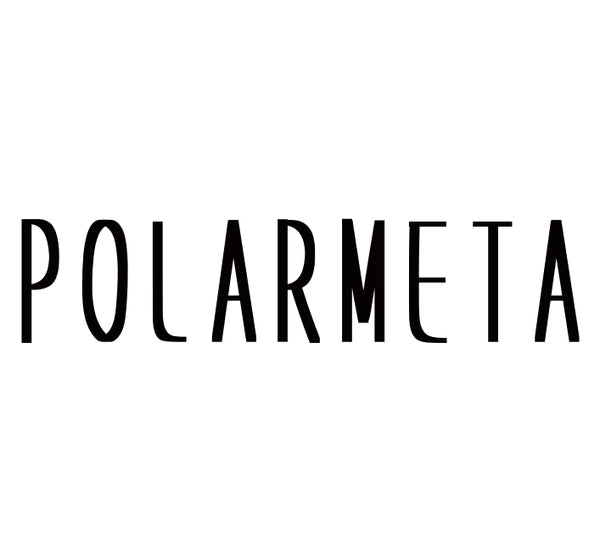-
Magic Trackpad X1
Regular price $59.99 USDRegular priceUnit price / per$52.90 USDSale price $59.99 USD -
Catsights one
Regular price $399.00 USDRegular priceUnit price / per$399.00 USDSale price $399.00 USD
Let customers speak for us
from 17 reviewsI was looking for a portable mouse to slide into my laptop bag—something I could easily use on the go or at my desk at work—and honestly, this one checks all the right boxes.The touchpad is smooth and responsive, making it great for quick navigation, and the battery life is fantastic. I charged it the day I got it and haven’t had to think about it since. It works flawlessly on both Mac and Windows, which is a huge plus.The only downside? It requires a USB dongle. In a world of Bluetooth-everything, I’d love to see a dongle-free version in the future. Still, for what it is, it performs great and travels even better.

This sizeable portable trackpad worked on both my Macbook Pro and Windows laptops.

I hate laptops. Period. More specifically, I hate that trackpad at the center base of the keyboard for 2 reasons. Since 1985, I've been using external mice, drawing pads and yes, other trackpads that sit to the right of the keyboard and even though I am a lefty I'm quite adept at using my right hand to control the cursor. I like it off the keyboard and positioned to its right. Plus, I'm terrible at brushing or accidently tapping the built in trackpad sending the cursor to the nether regions of the screen. So I turn off the built in trackpad and mostly use a Bluetooth mouse but with a Mac you lose out on multi-finger gestures.Then I found the POLARMETA Wireless Magic Trackpad Keyboard with Mac/iPad. It's a large trackpad that connects using a 2.4GHz dongle or USB cable. At first I was disappointed that they didn't include Bluetooth connectivity but I've gotten used to the dongle. The problem is the newer laptops especially Macs have few ports The latest MacBook Air sports only 2 thunderbolt ports besides the MagSafe charging port and a 3.5mm audio port. So it seems like using a dongle wastes one of the ports. However, I have a small hub that connects to one of the Thunderbolt ports and provides 4 more USB 3.2 (10Gbps) ports so I no longer am worried about using the port for the dongle. The dongle lives in the port permanently now.The external trackpad supports one, two and multi-finger gestures as well as taps and clicks. It's quite versatile and I love its large size (about 4x6). It's now my Mac's constant companion and goes wherever the Mac goes. This is an almost ideal solution. The built in trackpad is off and this external trackpad feels like heaven to me.

Simple installations-literally plug and play.I didn’t experience any lag when moving the cursor.The whole pad depresses to activate the click function.I noticed less hand fatigue when using this, though I can’t tell you why. No burning, which I usually have for carpel tunnel. (I would like to know why, if anyone knows.)The cord is quite short, however. It’s the same as a standard USB-C and USB-A charging cord, so if you have one that measures in feet, swaps out no problem.5 stars, would recommend.

I have used trackpads on Apple, Dell and Microsoft laptops. Apple trackpads set the standard and are often easier to use than a mouse. The Microsoft Surface trackpad is fine and the Dell trackpads are generally just usable although the one of my 17” Dell XPS laptop is pretty good. This POLARMETA trackpad is near the upper end of that spectrum. I was able to use it effectively within minutes of opening the box and I highly recommend it. I do wish it used Bluetooth instead of or in addition to a dongle for connecting to the computer and, if a dongle is necessary, it was a USB-C that fit more easily in the space between ports on my computer. Also, it would be nice if the touchpad had a place to store the dongle when not in use. I have a lot of these dongles and they look very much alike, making it hard to keep track of which dongle goes with which device. Those are, however, all relatively minor issues; the key thing is that this trackpad is a delight to use.

I think I have an advantage of using these pads before. If not for that I think it would be frustrating to have so little in the way of instructions. It’s much less expensive than the name brand units and seems to be just as responsive.

Used it on my iMac and seems to work well, I like using it more than a mouse.

I got this to replace my failing Windows laptop trackpad and so far it has worked without a hitch. I only used the receiver and have had no issues. The size of this is on the medium side, but I think it's just the right amount of space you need to use it as a trackpad. The gestures work and overall, the trackpad works fine.

This is a really nice product.I've used the one on my laptop, but this trackpad takes that experience to a different level.It takes some getting used to, but once you get the hand of using it, it is really nice and efficient.I like the compact size due to the configuration of my desk (fits well beside my external keyboard on my keyboard tray.You may want to give this a try. Highly recommended.

Works really well, smooth with good connectivity and battery life. Impressed. Sleek design also a big bonus. My son has been using it to connect it to this laptop which casts onto TV and this mouse is all he needs to navigate when watching shows. Happy and worth the price.

These days almost everything is done with touch. I don’t spend too much time at a computer and when I do, I’m not super great with a mouse. This I find to be very intuitive and even though I still have my mouse plugged in, I can quickly alternate between the two. And I find this most enjoyable. Maybe not so great for online gaming in place of a mouse, but I’m sure there’s somebody who can manage it. But for a point and click? Completely excellent!

Firstly, this is huge. It's the size of my entire hand (and I don't have small hands). It's smooth, comes with a dongle (and type c adapter) and a charging cable. On Windows 11, plug and play with no issues, no noticeable lag. No pairing to deal with. Literally as simple as plug in dongle, flip the physical switch on, and go. My only complaint, which is small and not a major issue, is that the physical click feels and sounds a bit plasticky and cheap. It does work fine, both with tap inputs and the physical click. If you have use of a huge trackpad, look no further. Easy recommendation.

It takes a minute to get used to, but I actually enjoy using it. It's very responsive and easy to use once you get the hang of it and it holds a charge well.

POLARMETA
Our brand is like a magical assistant for your desk, designed to optimize both mobile and desktop experiences. With a focus on comfort, healthy design, and powerful functionality, we make work and life more organized, enjoyable, and effortless, helping you create a healthier, better lifestyle with ease.